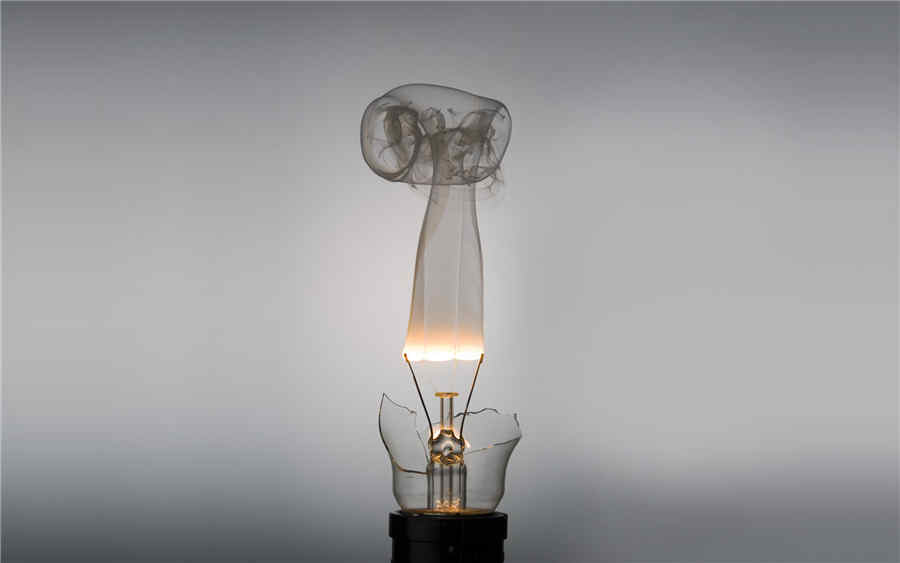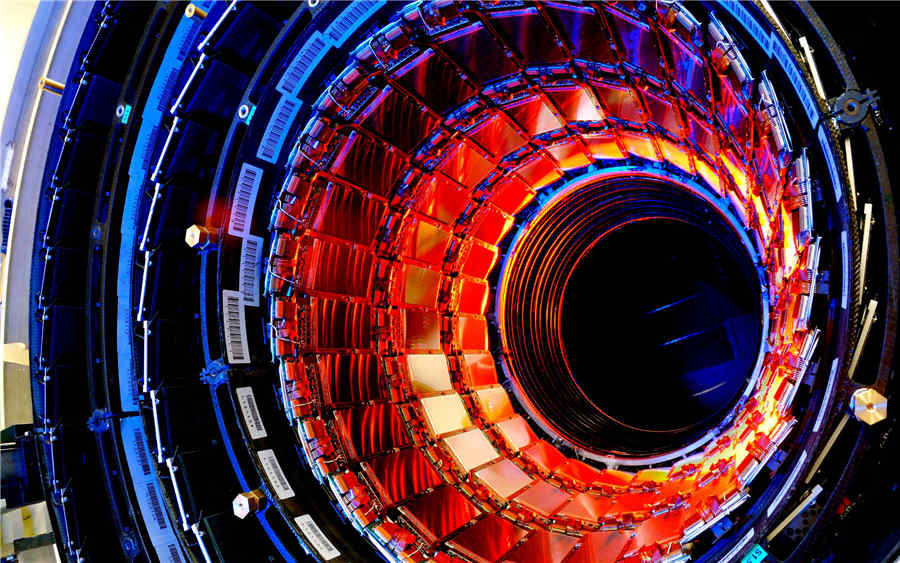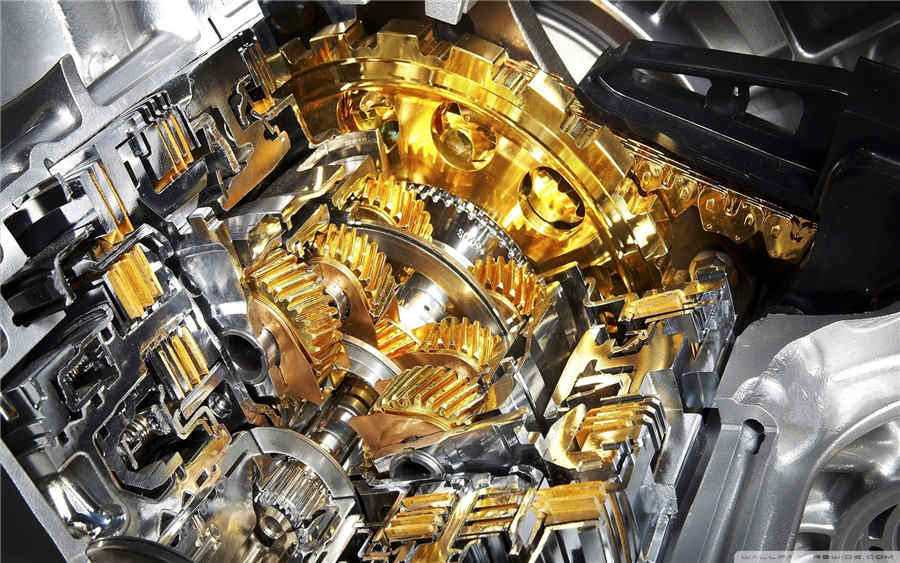hexo博客备份迁移教程
hexo备份
新建repository
在Github下创建一个新的repository,取名为myblog。(与本地的Hexo源码文件夹同名即可)
创建的时候最好为空,不要勾选创建README.md。
创建仓库
进入本地的Hexo文件夹(D:\hexo\blog\myblog),在这个地方使用git Bash here执行以下命令创建仓库
创建.gitignore文件
1 | touch .gitignore |
参考我的 .gitignore:(下面的文件不备份)
.DS_Store
Thumbs.db
db.json
.log
node_modules/
public/
.deploy/
提交Hexo源码
git add .
git commit -m “添加hexo源码文件作为备份”
删除远程库
git remote rm origin
添加远程 Git 仓库
git remote add origin git@github.com:waimao8/myblog.git
远程仓库合并到本地
git pull –rebase origin master
更新远程仓库
git push -u origin master
hexo备份还原
在任何一台电脑上,只需要git remote add origin git@github.com:waimao8/myblog.git,即可完成将Hexo源文件复制到本地
在本地编写完博客时,顺次执行实现三步骤,即可完成Hexo博客源文件更新同步
提交Hexo源码
git add .
git commit -m “添加hexo源码文件作为备份”
远程仓库合并到本地
git pull –rebase origin master
更新远程仓库
git push -u origin master
本博客所有文章除特别声明外,均采用 CC BY-NC-SA 4.0 许可协议。转载请注明来自 IT迷!