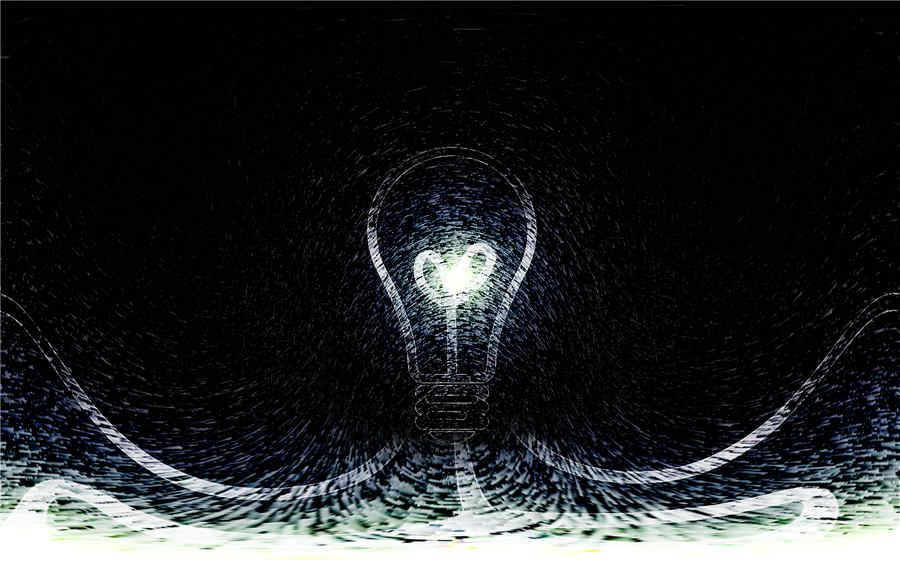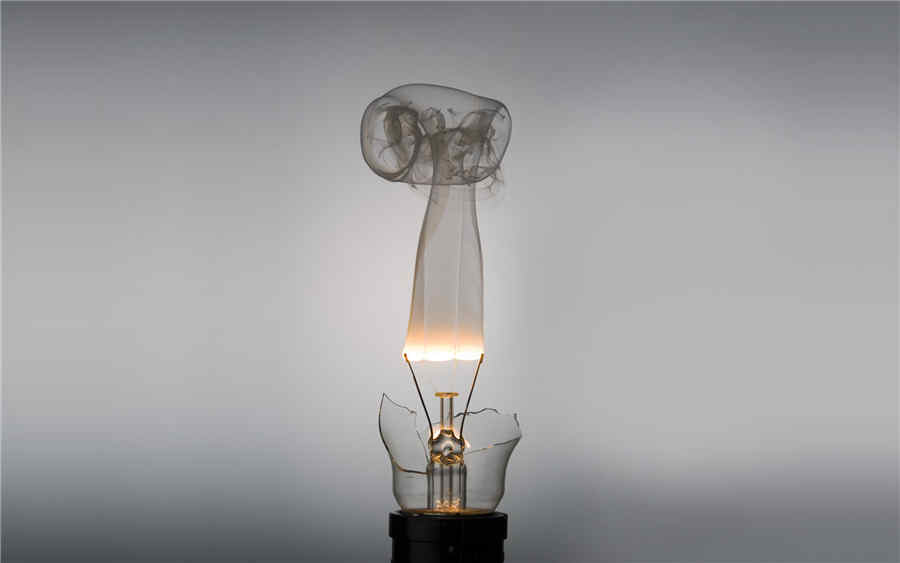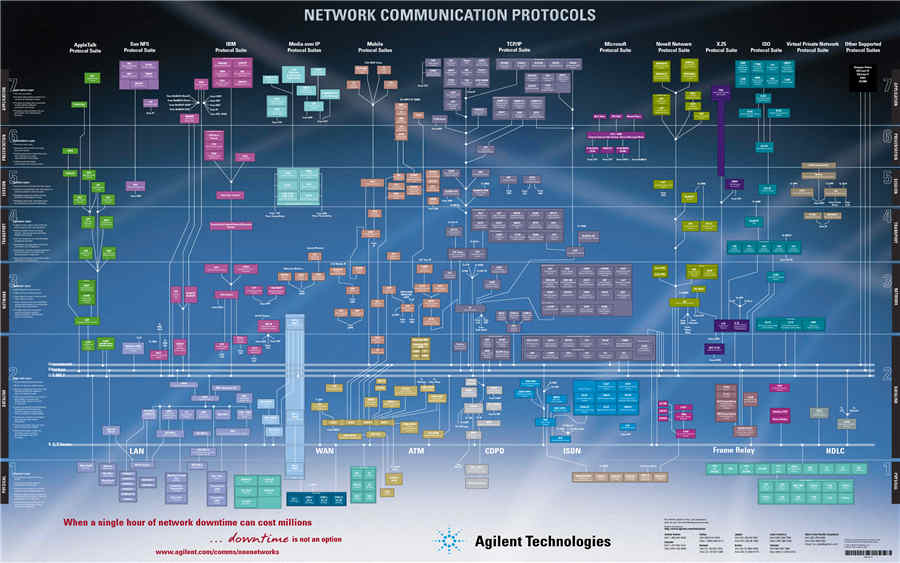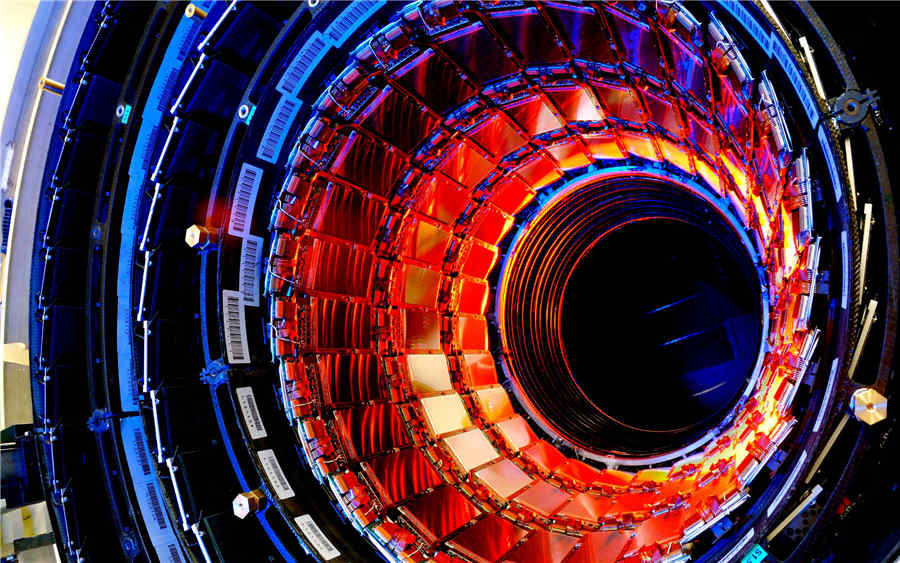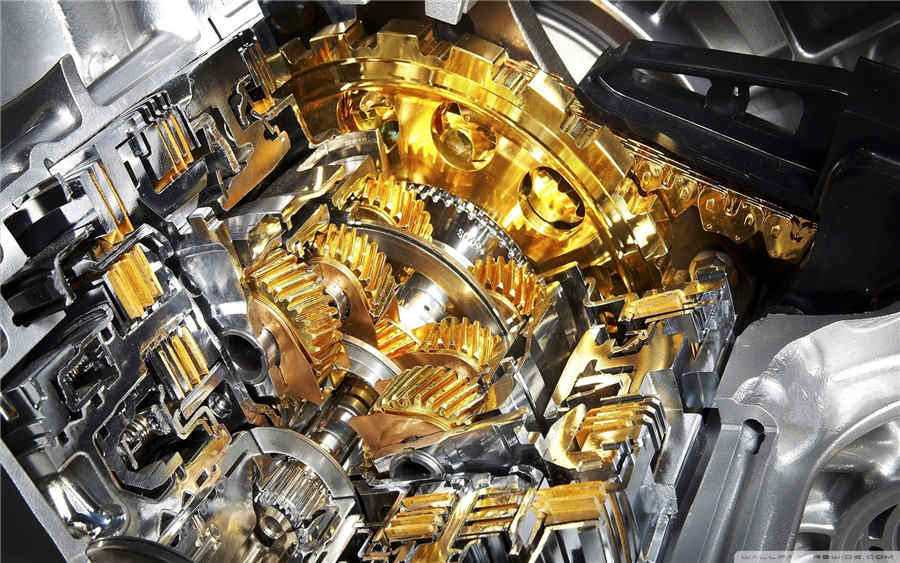Hugo利用Github Actions实现自动化部署博客
本地电脑和github之间的连接
打开电脑文件夹 用户名/.ssh (查看,勾选隐藏的项目)
右键 Git Bash Here
输入
ssh-keygen -tecdsa
输入一个新的名称,比如 id_rsa_github
回车两次
在ssh文件夹 复制公匙 id_rsa_github.pub里面的内容到
new SSG key 粘贴进去
github项目,设置,secrest ,点击 NEW repository secret
命名ACTIONS_DEPLOY_KEY
粘贴私匙 id_rsa_github 里面的内容
创建blog
hugo new site blog
安装主题
进入blog目录
git clone https://github.com/CaiJimmy/hugo-theme-stack/ themes/hugo-theme-stack
进入blog\themes\hugo-theme-stack\exampleSite
把里面的文件全部复制到博客根目录
git init
git add –all
git commit -m “a1”
如此出现错误可以删除git init在重新初始化
rm -rf .git
git init
git remote add origin git@github.com:waimao365/hugo.git
如果出现错误可以先删除之前的
git remote rm origin
git push -u origin master
如果出现错误可以强制上次
git push -f origin master
在blog根目录创建
1 | .github\workflows\gh-pages.yml |
内容如下
1 | name: Hugo Build and Deploy |
建议大家建立两个项目,一个私人,一个公开,以上内容都在私人的项目操作,只需要将上面代码的倒数第三行改成公开的项目就可以了
本博客所有文章除特别声明外,均采用 CC BY-NC-SA 4.0 许可协议。转载请注明来自 IT迷!